Question:
I often work with long text documents that have clearly been scanned from a book, and it’s really inconvenient to work with them as images. Is it possible to make a PDF text-searchable?
Answer:
You can easily make PDFs text-searchable by using an OCR program. This process is automatic and very simple. OCR software can recognize text characters within an image file, allowing you to work with that text. All you have to do is download OCR software, which is available online. Although you can find freeware, I would recommend that you download a free trial version of a complete toolkit, so you can take advantage of a high-quality OCR engine. If you need to OCR some files now, download the free trial of CVISION’s Maestro Recognition Server, a highly accurate, fast OCR solution.
To try Maestro Recognition Server, click on the link below:
http://www.cvisiontech.com/download_main.html