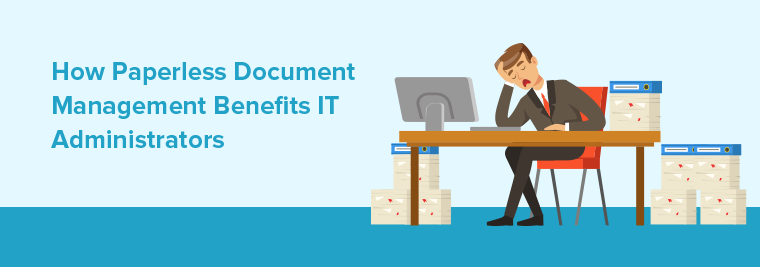These days, companies are increasingly turning to paperless offices, and for good reason. Paper is costly and inefficient, and less and less necessary now that paperless technology is widespread and easy to use. IT Administrators can attest to this, as well as how it increases security. Businesses in the United States waste $8 billion on managing paper each year, with an average $20 price tag on the filing of each document. Alternatively, paperless software significantly cuts down on expenses across the board – from maintenance to labor costs, you may find that digital document management systems greatly boost your firm’s productivity.
Managing Storage and Maintenance Costs for Paperless Systems
It’s a given fact that paper takes up space. How much space? Well, given that a 9 square foot filing cabinet can hold 10,000 documents, the same amount that a typical office worker uses every year, it’s enough space to make you think twice about continuing to use manual filing systems. Paper also grows by about 22% each year for an average business, so your paper usage will double within 4 years. Considering that the standard filing cabinet costs $1500 a year to maintain, and that there is likely more than one employee at your firm, the costs rapidly add up – and just keep adding up. It’s all too easy to accumulate boxes, cabinets, even rooms full of paper that very quickly begin to feel overwhelming and impossible – something IT leaders are bound to hear about from weary office managers.
Beyond the apparent clutter and expenses of physical storage, there are also costs associated with its maintenance: buying ink, toner, postage, as well as the paper itself. Not to mention that if there were to be a flood or fire, it would all be lost anyways. In contrast, a paperless system would be backed up and instantaneously accessible from anywhere. If you work in legal, this is great news for you – gone are the days of toting case files around and the long nights of manually rifling through documents. For IT administrators, this would be beneficial too, as paperless systems are much more secure. (Digital document management systems also have potentially obvious but substantial benefits for the environment.)
Paperless Software Reduces Labor Costs and Increases Efficiency
IT Administrators can also cut down on labor costs for their organizations by implementing paperless document management software. According to an IDC whitepaper from 2009, nonproductive document management work such as reentering into computers or reformatting took up over $1.5 trillion of salaries in the US in 2008. By decreasing the time spent on handling information overload by 15%, a company with 500 employees could save over $2 million annually.
An earlier IDC white paper from 2001 disclosed that the typical worker spends 2.5 hours daily looking for information. That’s about 30% of the workday that could be used on more productive tasks. If you’re a manager wondering why your employee doesn’t have their report on your desk sooner, one reason could be that it’s taking too long to find the relevant information. IDC also calculated the opportunity cost to an enterprise with 1000 workers, which comes out to over $15 million per year. Not only could paperless document management save time, but it quantifies a substantial amount of money saved as well, which could free up a lot of space when budget planning. So much time is wasted manually searching for and through documents, when it could be as simple as Ctrl-F.
Choosing the Right Paperless Document Management System
By introducing paperless document management into your workflow, your business stands to save costs on multiple fronts, as well as become more efficient altogether. Digital documents are quicker, more secure, don’t overcrowd the office, and you know what they say – clear space, clear mind. Paperless technology also enables you to preserve and store files long-term in the exact same condition (as opposed to paper which deteriorates). For example, CVISION’s PDF conversion technology can standardize all your documents into PDF/A for archiving, which is extremely beneficial for industries such as legal and banking where compliance really matters – as if you need any more reasons to go digital.
In conclusion, it’s worth noting that it’s not enough to simply push all your physical documents to digital – it’s equally as important to have an effective paperless document management software to organize them. Otherwise, you’ll find that your physical clutter has only been transposed into digital clutter. Make sure you choose a document management system that is robust enough to support your workflow for years to come.
Are you considering switching to a paperless office but unsure where to start? Take CVISION’s PDF Compressor for a test run with a free trial.