Question: Our office performs high volume scanning daily so we always end up with a lot of files and PDFs to work with. It becomes especially time consuming when we have to go through every page to look for specific information. Is there some kind of software that can help speed up this process?
Answer: OCR, or optical character recognition, is the ideal software tool to speed up the paper process. Scanner OCR software converts scanned documents, which are essentially image files, into text editable and searchable text. Now instead of manually re-typing passages to correct them, you can use copy and paste to rearrange them as necessary. Similarly there is no longer any need to look through every page for information since you can locate even a single word within seconds using the search function. One of the best OCR software available is the Maestro Recognition Server from CVISION Technologies. The Maestro Recognition Server delivers accuracy rates above 99% and can process 20 pages per second.
To download a free 30 day trial of the Maestro Recognition Server, go to:
http://www.cvisiontech.com/download_main.html