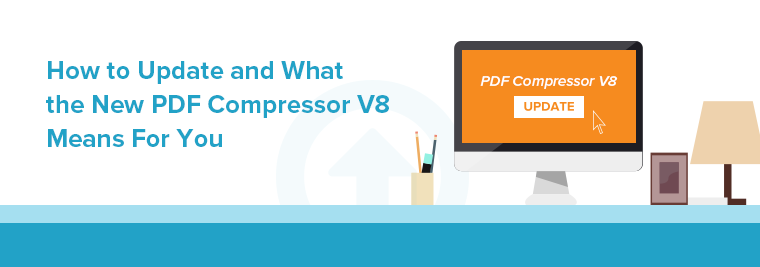A crossover between CVISION’s PdfCompressor and Foxit’s PDF Compressor, the new PDF Compressor Version 8 brings together the best technology from both to form an industry-leading OCR, document processing, and archival automation solution. If you’re an existing CVISION customer, you’ll be excited to find that Version 8 has several new features that will improve your document processing ability.
‘Born Digital’ Document Conversion
PDF Compressor Version 8 has the ability to standardize electronic documents, enabling you to automate the conversion of office documents, emails, HTML, zip, txt, and more to PDF. By consolidating your reserve to this highly reliable file type, you avoid the need to own numerous different file readers, reducing maintenance costs and minimizing time spent on staff training. Furthermore, optimizing your PDFs is an effective way to reduce risk for compliance purposes, as many industries have regulations regarding storing and submitting documents.
Treatment of Text in Hybrid and Electronic Documents
Additionally, PDF Compressor can detect pre-existing text layers, whether in fully electronic or hybrid documents, and bypass them during OCR processing. While other solutions will render existing text to image before re-OCR processing, PDF Compressor will skip OCR on those sections. This not only saves time by eliminating redundant processing, but also maximizes accuracy by preserving existing text.
Auto Tagging PDFs for Document Accessibility
For the first time, you will now be able to tag scanned, as well as Born Digital, pages for accessibility conformance. Tagging is a way to guide screen readers through the document, for people with hearing or seeing disabilities who use assistive software. As a leading innovation in document accessibility, this revolutionary software is able to tag unstructured, scanned documents, a unique function that is difficult to perform.
Comprehensive PDF/A Support for Document Archiving
PDF Compressor Version 8 provides more comprehensive and deeper support for PDF/A file types. Previously, only PDF/A-1a and PDF/A-1b were supported. Version 8 now supports a full range of PDF/A types to assist in archiving and long-term preservation of documents. For more in-depth details on the lineup of file types, access the help button in Version 8.
New Business Process Automation Features for Fast, High Volume Document Conversion
Other new features with this rollout include:
Enhanced UI. Enhanced UI is easy to use since it was designed with the business user in mind, focusing on job management more than individual documents.
Enhanced User Interface. Jobs can now be configured in parallel, as well as started independently from each other.
To learn more about Version 8’s full range of functionality, check out the product page.
How to Upgrade from PdfCompressor 6.6 to PDF Compressor Version 8
To upgrade to PDF Compressor Version 8, you can either download it off the CVISION site, or from your current PdfCompressor program. If you are not on Maintenance, you will have to download PDF Compressor Version 8 off the site. For customers on Maintenance, check for updates on your current PdfCompressor’s Help bar. The program should then prompt you to install Version 8.