Question: I am currently testing the bulk/batch processing option within PdfCompressor. Overally, the results were good, but on closer look nearly half of the files increased in size, most increases were marginal, I am not sure why there would be any increases in size of the documents?
I was not doing OCR just simple compression of existing PDFs. Any settings I should look at? Is there a switch to say ‘if it won’t be smaller leave it alone’? Just wondering why things would get bigger.
Answer: There are various types of files out there, and the factory setting that PdfCompressor comes with usually works well on most of them. However, some other files may require tweaking those setting to achieve better results. Also, please keep in my PdfCompressor is designed for captured files; results on electronic files are less predictable, although good results can be achieved.
We can make suggestions on how to get the best results with your type of files; however, we would need to see the files first. If you would please email or post the files somewhere, and provide a link to download them, we would then be able to test these files.
The feature that you mentioned (‘if it won’t be smaller leave it alone’) in your email is not available in PdfCompressor 3.1 but is available in PdfCompressor 4.0. Please note that PdfCompressor is still in Beta but is available for sale.
If anyone is interested in submitting a file for examination, and optimization, please email: support@cvisiontech.com