Question: Recently, we bought the PdfCompressor. We have many scanned documents on one of our computers. Can we put these scanned documents in one place where it can compress automatically?
Answer: PdfCompressor has a feature which is called a “watch folder” which runs as a service on a particular machine or server. The folders that PdfCompressor watches could be a network folder/s or a local folder/s. Once files are dropped into these folders our compressor would automatically grab the files and compress them.
Moreover, watchedfolder.log provides reports the time and success status of each file compressed, but there is only one time reported (the time it finished compressing). The number of pages compressed is not reported in the watchedfolder.log; this is provided separately in the audit log (if it’s turned on).
The audit log reports the time completed, number of pages compressed, and optionally a client code for each file compressed. To enable the audit log, you have to specify the “-config filename” flag and have at least the following in the config file: