Question: Are there metrics or logging that can be performed by PdfCompressor? I am interested in capturing the Start Time, End Time, Page Count, and Success Status for all of the files that get run through the watched folder or in batch compression. Is this possible?
Answer: For watched folder, watchedfolder.log provides some of this information. It reports the time and success status of each file compressed, but there is only one time reported (the time it finished compressing). The number of pages compressed is not reported in the watchedfolder.log; this is provided separately in the audit log (if it’s turned on).
The audit log reports the time completed, number of pages compressed, and optionally a client code for each file compressed. To enable the audit log, you have to specify the “-config filename” flag and have at least the following in the config file:
See Attached File: logging-configuration.txt
The audit log can be turned on via the GUI as well by choosing “Log Files” from the Options menu. (Although it indicates that the audit log is available for batch compression only, this is no longer accurate.)