Question: We had to install a new hard drive in our machine that hosts PdfCompressor. When we reinstalled the software I don’t think it gave us the correct number of pages. Our license indicates we should be able to compress 75,000 pages and I’m sure we’re not even close to that, but the battery is down to approximately 15%. Do I need a new key?
Also, I’m having trouble saving settings in the watched folder. I changed the settings (unchecked auto-segmentation and changed both color and grayscale compression to JPEG 2000 — High quality), saved them as the default and then restarted the service. Even though it looked like the settings saved the image looked worse. I used the same settings in the batch compression to check the quality and it came out fine with the same settings in the batch compression. Can you help me?
Answer: To verify the battery power, please run the “CVista Monitor” from the Tools drop down menu. The CVista Monitor will tell you how many pages you received for the month and how many you used up for the month as well.
To apply the setting to existing watch folder you must change the settings to the preferred settings and Hit the “Rub Job” button to apply the changes to your folders.