Question:
How do I extract text from an image file? If I scan a text document, is there any way for the computer to see it as anything other than one whole image?
Answer:
OCR (optical character recognition) software exists for exactly that purpose. You’re right when you say that whenever you scan a document, it shows up as an image file. However, OCR enables you to extract text from the image, so that the document is text-searchable, and you can select text within it like any other text file. OCR is a great way to make your documents more manageable and easier to work with. Instead of sorting through them manually, you can now search the text for relevant content and find it instantly. CVISION’s Maestro Recognition Server is unparalleled in OCR speed and accuracy. Maestro can work with over 60 languages, to give you maximum flexibility.
Find a free trial version of Maestro Recognition Server at the link below:
http://www.cvisiontech.com/download_main.html