Question: We are in the initial phase of using PdfCompressor. I’ve discovered some tweaks we need to make. We find some of our searches are failing. What is the best setting for OCR recognition? We currently have ‘analysis’ setting at Balanced and confidence setting at 0%. Also some images are not right side up. Is that just setting on the “rotations” tab? Our setup is using the watched folders. In order to make these setting changes do I have to run the jobs? I don’t see a save option.
Answer: The mode of OCR is better in Accurate and even more so in Super Accurate. Please see which one of them works better for you, but remember that the more accurate the OCR the longer it will take to process.
When making changes to the watch folder you must commit the settings by pressing the Run Job button. This will apply all the changes you made in the GUI to the watched folders. Please remember to STOP the service before hitting the Run Job Button and applying the new settings.
If you are testing, and you wish to extend your testing, I have posted the link below:
www.cvisiontech.com/download_main.html