Question: We are encountering slowness with the process of converting TIFF to PDF which is done by CVista PdfCompressor. Last night, our TIFF files for conversion reached up to 435 files and some of them have been waiting to be converted for more than 4 hours. As of today, the slowness is still there, thus we decided to manually move TIFF files for conversion to the waiting folder so PdfCompressor can accommodate the files and convert them faster. But, this is not the normal scenario.
Answer: The processing of file would depend on the number of pages the document has. If the document has many pages and in addition each page is being OCRed it would cause a slow down because the engine is working on OCRing that many pages in just one document.
Are you performing OCR? What mode of OCR are you using? How many pages per document are you processing.
You can speed up PdfCompressor by using less intense settings. If that is not an option for you I would suggest using PdfCompressor on a machine that has multiple processors (4 or 8 processors) and run PdfCompressor in multithreading mode allowing you to process as many files as processors at the same time.
Another choice would be to have PdfCompressor running on two different machines and utilizing the processing power on 2 machines, but once again the more processors you have the more files you will be able to process at the same time.
How many processors does your current machine have?