Question:
I am trying to find a good PDF compression tool for my office. What are some of the features I should look at when comparing the different products out there?
Answer:
Trying to find the right product for your office can seem overwhelming at first. There are different tools out there offering varying compression capabilities and additional features. The best way to begin your search is to look at features that are most important for your needs, and narrow down the existing products based on what is available.
Two main factors that determine the efficiency of a PDF compression tool are compression rate and speed. Based on how much you need to shrink your files and how much time you can allocate to the process, you can begin to narrow down available products. In addition, you can look for a compressor with OCR capabilities, to make your files text-searchable. The best OCR products offer a high level of accuracy, recognition of multiple languages, and ICR for handwritten text. If your company processes a large volume of documents, you may want to look for a PDF compressor with batch processing capabilities. This allows you to process large groups of files more quickly. If you post PDFs online, web-optimization is important for providing online speed and reliability. For archiving purposes, make certain that the compressor is compatible with PDF/A format, ensuring that your documents are preserved permanently despite future changes in software.
You can see if CVISION’s PdfCompressor fits your needs by downloading the free trial version:
http://www.cvisiontech.com/download_main.html