Question:
How do I convert scanned PDF files into text-searchable documents using OCR?
Answer:
To do this, you will need to purchase or download OCR software. OCR is available as freeware online, or you can find a free, downloadable trial version that allows you to test out a professional program. One tool that I would recommend is PdfCompressor from CVISION. The great thing about PdfCompressor is that in addition to having extremely accurate OCR, it can actually perform the process of converting scanned files from other formats into PDF and then compressing them.
To download the free trial version of PdfCompressor, click below:
http://www.cvisiontech.com/download_main.html