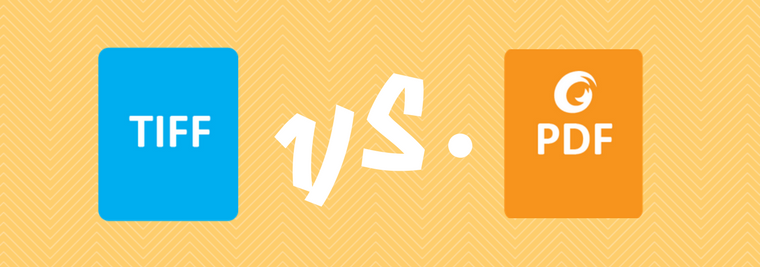Understanding the difference between PDF and TIFF is essential for driving efficiency in your document-driven business processes. In 2018, it’s critical for IT managers and CIOs to push their organizations to utilize a format that is already widely regarded as the standard for optimal document access, emailing, sharing and compliant long-term storage. If you’re still using TIFF, it’s time to make the switch! Here are 7 reasons why PDF is a better format for enterprise content than TIFF:
- Text-Searchability (OCR)
- Compliance and Legal Requirements
- Document Security
- Accessibility and 508
- Archiving and Industry Standards
- Faster Web Viewing and Document Navigation
- Print Friendly
Text-Searchability (OCR)
TIFF was designed for images, therefore any text you put into the file will not be searchable. If you were to OCR a TIFF you would get a text file to go alongside your TIFF image file. PDF uses optical character recognition to allow users to look for specific information within the file.
Applying OCR to PDFs allows employees to replace hours spent manually looking for information with a simple, instant keyword search. This is especially useful in organizations that have to be able to access archived documents at a moment’s notice, for example for audit purposes, a client’s request for an old contract, or compliance reasons.
Compliance and Legal Requirements
In many industries, records need to be archived for long periods of time at a minimum degree of quality. For example, US Federal Courts require information to be stored in PDF/A format. With restrictions in audio, video content, JavaScript and encryption, PDF/A guarantees future readability in legacy case related documents, regardless of the operating system. Countries throughout Europe and Asia have adopted the same standard for government archives.
Document Security
The PDF format provides security features such as password enablement, restricted usage and watermark abilities. TIFF is only able to allow or disallow access to files. This means once you send a TIFF to someone you no longer have control to change its security status. With constant updates in readers, PDF over TIFF ensures greater resilience to malware and viruses. In fact, TIFFs last update was in 1992 making it over two decades since any security features have been released.
Accessibility and 508
While both PDF and TIFF support a wide range of formats to be seen, PDF is the only format that enables effective use of assistive technologies such as screen readers. PDF/UA is specialized in working with assistive technologies and assist users through reading and navigation. Descriptive text on images, color contrast and font size guidelines allow readers with low vision to benefit from information on PDFs. Section 508 was passed as an amendment to the Rehabilitation Act to address the needs of the visually impaired and other users who need assistive technology in order to read. Being 508 compliant can increase overall company reach and meet the needs of more potential customers by improving usability and accessibility.
Archiving and Industry Standards
Both TIFF and PDF are expected to be around for a really long time. However, many people are turning to PDF/A for archiving their records. PDF/A is specifically designed to archive and maintain future readability. Different industries are using specific PDF formats that best suit their needs. PDF/E for engineering, PDF/X for print production and PDF/VT for variable data and transactional printing. There are 8 PDF standards each designed for a unique, specialized purpose that makes them a better contextual choice than the TIFF format.
Faster Web Viewing and Document Navigation
Even though both TIFF and PDF can be opened up on any web browser, PDF has the ability to be linearized, or web optimized. Web optimization is the ability to open up a PDF document in your web browser and view specific pages before the document is fully loaded. Apart from easy and quick access, PDFs store images as vectors that are resolution independent. This allows images to be enlarged while maintaining its shape and detail throughout any site.
Print-Friendly
Being a vector format, PDF is the standard or publishing. Having a powerful vector graphics foundation, PDF is the format most often requested by printing services to get final designs into production. Graphic design programs such as the Adobe Suite allow your designs to be exported into PDF to be ready for web or print.
Why PDF?
With regular updates, PDF is taking steps into the future and meeting industry standards. While TIFF may still be used today, after 20 years without an update it is clear which file format is looking to stick around in the long run. Make 2018 a year of change; modernize your content repository to meet the PDF standard and watch your organization reap the benefits.
Is your IT department looking to make the switch to PDF? Convert a sample of your documents to PDF with a free trial of our PdfCompressor software today!